Exchange2016-4【成員服務器配置】
安裝 AD 工具,因為它是成員服務器之一 SRVEX 01
管理員啟動 PowerShell Install-WindowsFeature RSAT-ADDS
安裝完成
安裝 Microsoft .NET Framework 4.7.1
安裝 安裝 Visual C++ Redistributable Packages for Visual Studio 2013
擴展 AD 架構
管理員啟動 CMD 我的光驅盤符是 D 盤 \Setup.exe /IAcceptExchangeServerLicenseTerms /PrepareSchema
準備 AD
\Setup.exe /IAcceptExchangeServerLicenseTerms /PrepareAD /OrganizationName:"123456"
準備域
\Setup.exe /IAcceptExchangeServerLicenseTerms /PrepareAllDomains
安裝 Windows 組件
管理員啟動 PowerShell 加載你的 Windows 2016 安裝光碟進入當前系統 我的光驅盤符是 D 盤 Install-WindowsFeature NET-Framework-45-Features, Server-Media-Foundation, RPC-over-HTTP-proxy, RSAT-Clustering, RSAT-Clustering-CmdInterface, RSAT-Clustering-Mgmt, RSAT-Clustering-PowerShell, WAS-Process-Model, Web-Asp-Net45, Web-Basic-Auth, Web-Client-Auth, Web-Digest-Auth, Web-Dir-Browsing, Web-Dyn-Compression, Web-Http-Errors, Web-Http-Logging, Web-Http-Redirect, Web-Http-Tracing, Web-ISAPI-Ext, Web-ISAPI-Filter, Web-Lgcy-Mgmt-Console, Web-Metabase, Web-Mgmt-Console, Web-Mgmt-Service, Web-Net-Ext45, Web-Request-Monitor, Web-Server, Web-Stat-Compression, Web-Static-Content, Web-Windows-Auth, Web-WMI, Windows-Identity-Foundation, RSAT-ADDS -Source D:\sources\sxs
安裝 Windows 組件時所指定的 Sources Path【 -Source d:\sources\sxs 】
安裝完成
重啟服務器
安裝 API 4.0
第二台 SRVEX02,除了不需要再做【擴展 AD 架構】、【準備 AD】、【準備域】之外其餘照做
本節完,無下文
版权声明:
作者:Implementer
链接:https://www.ianext.com/exchange2016-4%e3%80%90%e6%88%90%e5%93%a1%e6%9c%8d%e5%8b%99%e5%99%a8%e9%85%8d%e7%bd%ae%e3%80%91/
来源:粵分享越快樂
文章版权归作者所有,未经允许请勿转载。
THE END
二维码